LED SIGN BASICS
How to choose an LED sign
What you need to know about a suitable electronic for your business
What is an LED display?
An LED sign consists of a matrix of individual LED lights (LED pixels) that are individually controlled to make text, picture or video images. The LEDs are placed close together and from a short distance the individual LED colors (RGB) begin to blend together so you no longer see the individual LEDS (pixilation).
The Basics
Before selecting an LED sign you need to understand the basic parameters and why they are important to understand. These parameters are Pixel Pitch, Matrix, Viewing and Reading Angle,Viewing Distance and Viewing Time. The above parameters determine which type of sign is best suited for your business. Let's start with the general information and concepts of LED signs.
LED Pitch
Display Matrix
Viewing Angle
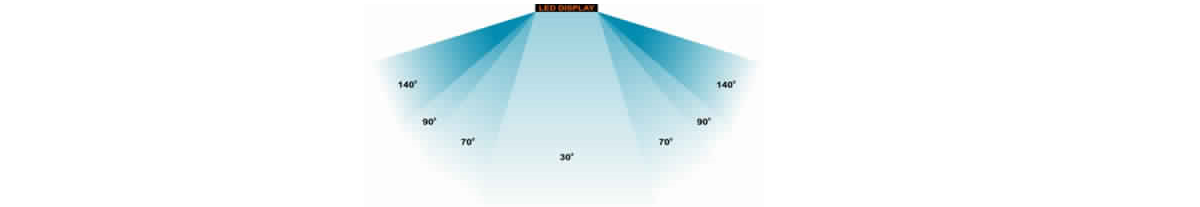
Viewing Time and Distance
When choosing a LED sign you must consider viewing time and distance. As the distance at which the sign will be viewed increases, the character height must also increase. As a rule of thumb, for every inch of character of height, the viewing distance increases by 50 ft. If you are aiming at a stationary audience, such as traffic at a stop light or shopping center, you can choose smaller size with higher resolution (pixel pitch). If you are aiming at moving traffic, the viewing time will be less so you need a larger size display.
Viewing Time
If your sign will be viewed from a moving vehicle you must consider viewing time. As vehicle speed increases, the time the viewer has to see the sign decreases so you must increase the character or pixel size to make it readable and to have a better impact on viewer.
| Pixel Size | Character Size | Max Viewing Distance | Max Viewing Time (seconds) | |||||
| 20mph | 30mph | 36mph | 60mph | |||||
| inch | mm | Feet | Meters | 30km/hr | 50km/hr | 600km/hr | 100km/hr | |
| 8mm | 2.2'' | 56mm | 110 | 34m | 3.8 | 2.5 | 2.1 | 1.3 |
| 4.4'' | 112mm | 220 | 68m | 7.5 | 5.0 | 4.2 | 2.5 | |
| 10mm | 2.75'' | 70mm | 137 | 42m | 4.7 | 3.1 | 2.6 | 1.6 |
| 5.5'' | 140mm | 275 | 84m | 9.4 | 6.3 | 5.2 | 3.1 | |
| 16mm | 4.4'' | 112mm | 220 | 68m | 7.5 | 5.0 | 4.2 | 2.5 |
| 8.8'' | 224mm | 450 | 138m | 15.3 | 10.2 | 8.5 | 5.1 | |
| 20mm | 5.5'' | 140mm | 275 | 84m | 9.4 | 6.3 | 5.2 | 3.1 |
| 11'' | 280mm | 550 | 169m | 18.8 | 12.5 | 10.4 | 6.2 | |
| 25mm | 7'' | 175mm | 350 | 108m | 11.9 | 8.0 | 6.6 | 4.0 |
| 14'' | 350mm | 700 | 215m | 23.8 | 15.9 | 13.3 | 8.0 | |
Controller Types
There are 2 types of LED Sign Controllers, Synchronous and Asynchronous
Synchronous Control
Synchronous Control requires a computer to be connected directly to the LED display and operating full time. This is type of control method is best suited for large billboards, Video backgrounds for stages, and scoreboards where you require, direct video feed, large memory capacity, real time control, or are running 3rd party software or hardware (direct video or RSS feed). Since Synchronous Controls are computer based, it is easy to upgrade the hardware and add additional software apps. The computer can be located in an office or inside the sign cabinet. When the computer is located in an office or control room, data cable is needed to connect to the sign. If mounted in the LED Display cabinet, the computer will still require a data connection (wired or wireless) and will be subjected to harsh environmental conditions (summer/winter temperature extremes), dust and humidity.
Asynchronous control
Asynchronous Controlled Displays use an Embedded Micro Controller located within the sign cabinet. They are meant for autonomous operation with all advertising data saved on internal flash memory then played back according to a programmed schedule. Asynchronous controllers are not suited for real time control and the hardware and software is not easily upgraded. The controllers are designed for harsh environments.
LED Pixel Pitch and Resolution
It is essential that you understand pixel pitch and relation between pixel pitch, resolution and viewing distance in order to make best decision according to your requirements, space and budget.
What is the pixel pitch?
The pixel pitch is the center to center distance of adjacent pixels measured in millimeters. In plain terms, pixel pitch is the spacing of the pixels in an LED display. A smaller pixel pitch means there is less space between the pixels and therefore, more pixels in a given area. More pixels results in higher resolution and higher image quality. The figure below illustrates the pixel pitch for a 16mm DIP LED module and a 8mm 3-in-1 SMD LED module. The 8m 3-in-1 SMD module has 4x the resolution as the 16mm DIP LED module.
How Pixel Pitch Effects Image Quality?
Pixel pitch determines the resolution, minimum viewing distance and best viewing distance of an LED screen. A smaller pixel pitch allows more pixels per square foot and results in a more detailed and higher quality image. If you need to show high resolution images or the display is to be viewed from a short distance, you need an LED display with a small pixel pitch.
How to choose the best Pixel Pitch size?
The best viewing distance is the shortest distance at which the colors blend together. A display with a large pixel pitch will have almost the same image quality as a smaller pixel, as long as the viewing distance is within the best viewing distance range for that pixel size. A smaller pixel will deliver you better image quality, but at a long distance the difference will be difficult to notice and the cost will be higher.
Take an LED sign with a pixel pitch of 10mm. The minimum viewing distance for a 10mm pixel is 30 ft (10m) and the best viewing distance is 60ft (20m) and above. So, if your audience will be viewing the display from 30ft to 160ft (10m to 50m) away, they will see an acceptable image quality with a fading level of pixilation from 30ft to 60ft (10m to 20m) and very good image quality after 60ft (20m). So while you could increase the image quality using an 8mm pixel, the benefit is marginal since the viewing distance of 30ft to 160ft (10m to 50m), is already within the recommended viewing distance for a 10mm pixel.
The following table gives the Minimum and Best Viewing Distance for different Pixel Sizes;
| Pixel Pitch | Minimum Viewing Distance | Best Viewing Ditance |
| 4mm | 13ft (4m) | ≥ 25ft (8m) |
| 6mm | 20ft (6m) | ≥ 40ft (12m) |
| 8mm | 25ft (4m) | ≥ 50ft (16m) |
| 10mm | 30ft (4m) | ≥ 60ft (20m) |
| 16mm | 50ft (4m) | ≥ 100ft (32m) |
| 20mm | 65ft (4m) | ≥ 130ft (40m) |
| 25mm | 80ft (4m) | ≥ 160ft (50m) |
Choose the Right Resolution
Everyone's needs are different. Choose from 8mm, 10mm, 16mm, and 20mm pixel pitch
| Pixel Pitch | 6.67mm | 8mm | 10mm | 16mm | 20mm |
| Pixels per Sq Ft | 2088 | 1452 | 929 | 363 | 232 |
| Displayable Colors | 281 Trillion | 281 Trillion | 281 Trillion | 281 Trillion | 281 Trillion |
| LEDs Per Pixel | 1R/1G/1B | 1R/1G/1B | 1R/1G/1B | 1R/1G/1B | 1R/1G/1B |
| Viewing Angle | 160 Degrees | 160 Degrees | 160 Degrees | 160 Degrees | 160 Degrees |
| Contrast Ratio | 1000:1 | 1000:1 | 1000:1 | 1000:1 | 1000:1 |
| Brightness | >9000 nits | >9000 nits | >9000 nits | >9000 nits | >9000 nits |
| LED Life | 100,000 hrs | 100,000 hrs | 100,000 hrs | 100,000 hrs | 100,000 hrs |
| Operating Temperature |
-40F to +140F (-40C to +60C) |
-40F to +140F (-40C to +60C) |
-40F to +140F (-40C to +60C) |
-40F to +140F (-40C to +60C) |
-40F to +140F (-40C to +60C) |
| Graphic Capability |
Text, Picture, Video (jpg, bmp, gif, swf, wmv, avi, mp4) |
Text, Picture, Video (jpg, bmp, gif, swf, wmv, avi, mp4) |
Text, Picture, Video (jpg, bmp, gif, swf, wmv, avi, mp4) |
Text, Picture, Video (jpg, bmp, gif, swf, wmv, avi, mp4) |
Text, Picture, Video (jpg, bmp, gif, swf, wmv, avi, mp4) |
| Control Software Options |
XM Player or Pluto Manager Windows OS |
XM Player or Pluto Manager Windows OS |
XM Player or Pluto Manager Windows OS |
XM Player or Pluto Manager Windows OS |
XM Player or Pluto Manager Windows OS |
| Compliance | UL48-15, CSA C22.2 No. 207-15 | UL48-15, CSA C22.2 No. 207-15 | UL48-15, CSA C22.2 No. 207-15 | UL48-15, CSA C22.2 No. 207-15 | UL48-15, CSA C22.2 No. 207-15 |
| Warranty | 5 year parts / factory labor | 5 year parts / factory labor | 5 year parts / factory labor | 5 year parts / factory labor | 5 year parts / factory labor |
LED Sign Communication Methods
One of the most important considerations for any electronic sign installation is how to communicate with the sign and will it be updated. There are many factors that need to be considered in determining the best communication method to use. To choosing which communication method suites your needs, you need to answer the following questions:
- How often do you change the sign information?
- What is the distance between your computer and the LED sign?
- What is height of your sign and how accessible is it?
- Can you provide data cable or Wireless Ethernet connection in the sign location?
There are many communication methods and each method has its advantages and disadvantages.
USB Flash Communication
USB Flash communication is the most basic type of communication. It requires you to export the new message data and sign settings to a USB flash drive and then go to the sign and manually upload the files from the USB drive to the sign.
USB Flash Communication for LED Signs
| Advantage: | Disadvantage: |
| This is the most basic type of communication. It requires no extra data cable or hardware that could fail, and is easy to repair and maintain. | To use USB communication, you need to go to the sign to upload you messages which may not be convenient. |
Data Cable Communication
Wired Data Cable communication uses a direct wired Ethernet connection (Cat5/6 or Fiber Optic) between the sign management computer and the LED sign. It is inexpensive, easy to install, and requires no extra hardware that may fail.
Data Cable Communication for LED Signs
| Advantage: | Disadvantage: |
| Wired Data Cable communication is inexpensive and is easy to install. | When used outdoors, data cable is usually run underground in conduit. If there is no existing conduit, running new conduit for long distances or across sidewalks,and paved areas can be expensive. |
Wireless Communication
Wireless communication has become the standard option for local communication to LED signs because it is inexpensive and easy to install. The sign management computer communicates with the LED sign directly using RS232 wireless or 2.4/5.0 GHz wireless Ethernet.
Wireless Communication for LED Signs
| Advantage: | Disadvantage: |
| Wireless communication is inexpensive, easy to set up and doesn’t require data cables to be run through your building or across parking lots. | Wireless communication has a distance limit of 1000ft and there must be Line-of-sight between the transmitting and receiving antennas. The signal will not pass through buildings or go around corners. |
Internet Communication
This communication method is best for controlling one or several electronic sign from a central location or from an off-site location. The sign management computer communicates with the LED sign through an internet connection. Each sign would would also require an internet connection either at the sign or from a near by building with a wired or wireless connection bridging the distance between the sign and building. There is no distance limitation between the controlling PC and the sign.
Internet Communication for LED Signs
| Advantage: | Disadvantage: |
| Can control one or several LED Signs or LED displays from any computer with the software installed and connected to internet. There is no distance limitation. Can use Secure TCP/IP. | An internet connection needs to be provided both at the computer and location(s). There would be a monthly fee for the internet service. |
Mobile Data - GPRS Communication
This communication method is best for controlling outdoor or mobile electronic signs from a far distance. The controlling software communicates with the LED sign through an internet connection, by uploading the message files to a Cloud Server. At the sign, the message files are downloaded from the Cloud Server using a controller that has mobile data (GPRS/3G/4G) connection.
3G/4G Communication using Cloud Server
| Advantage: | Disadvantage: |
| Can control one or several LED Signs from any computer with the software installed and an internet connection. The LED Signs can be mobile or fixed.There is no distance limitation and it doesn't require any data cabling in the sign location. |
Each sign would need to have its own mobile data plan, with a monthly fee. |
LED Sign Cabinets
LED Sign Cabinets
One of the most important factors that is easily ignored when purchasing a sign is the sign’s cabinet structure. There are different types of cabinets and a LED sign cabinet should be carefully chosen based on the size, installation height, and accessibility.
The main concern when choosing a cabinet is maintenance. Considering the high cost of labor, lift equipment, transportation, work permits and more, a properly chosen LED sign cabinet can significantly save repair and servicing costs.
Outdoor Rear Service
Rear service cabinets have large access doors at the rear for electronic service. The cabinets need to be installed with sufficient space to allow the doors to swing open, 24” to 30” with no obstructions. Cabinets can be joined vertically and horizontally to make up any size sign. This type of LED cabinet is suitable for large signs and billboards.
Advantages:
- Low Cost
- Strong Body
- No limitation for the sign height or length
- The electronics can be serviced from a catwalk without the need for a bucket truck
Disadvantages:
- Requires space in back for access
- Modules still need to be removed from the front, requiring a bucket truck
Outdoor Front Open Service
Front hinged cabinets are made in two parts. The back side of the cabinet can be attached directly to a wall or structure, while the front door panel can lift up for service. This type of LED cabinet is suitable for any application without space at the back for rear service access.
Advantages:
- Easy Access for Repair and Service
- With doors open all electronics are easily accessable
Disadvantages:
- Sign height is limited 72 inches
- Requires minimum 3” clearance top and bottom for the door panel to open.
- Usually requires bucket truck for service
Front Removable Modules
Front Removable Modules are installed from the front and locked in place using a key. By eliminating the need for hinged doors the cabinets can be made slimmer and lighter. Cabinets can be stacked vertically and horizontally to make up any size sign. This type of LED cabinet is suitable for large signs and billboards.
Advantages:
- Easy Access for Repair and Service
- No limitation for the sign height or length
- No mounting clearance restrictions at rear, top, or bottom
- Suitable for High resolution LED displays
Disadvantages:
- Requires bucket truck for service
- May require multiple LED panels to be removed to diagnose problems

